Automatically Monitor Infrastructure Changes
See how your infrastructure looked last week, last month, or any point in the past
Infrastructure change monitoring automatically tracks configuration changes in your AWS environment. This feature is useful for monitoring configuration changes of your AWS resources and understanding how your infrastructure evolves over time. Whenever a change is detected, we will automatically update the diagram with a new version (see diagram version history) and optionally notify your team (ex. Slack or Teams channels) of the top changes.
Automated monitoring combined with diagram history gives your team superpowers:
- Be notified when something changes in your infrastructure, so your team can always double-check if these changes are intended and as expected or not
- Know exactly what’s changed in the form of a visual diagram or JSON diff
- Complete history of your infrastructure changes. Access your infrastructure change history whenever you need it—whether debugging failed deployments, troubleshooting issues, or conducting security audits
Steps to Enable Automated Monitoring
- Generate your infrastructure diagram. Use our views and filter expressions to visualize resources that you want to monitor.
- Click the Enable Automated Tracking button in the diagram toolbar. This will open a view where you can enable monitoring and optionally configure additional options:
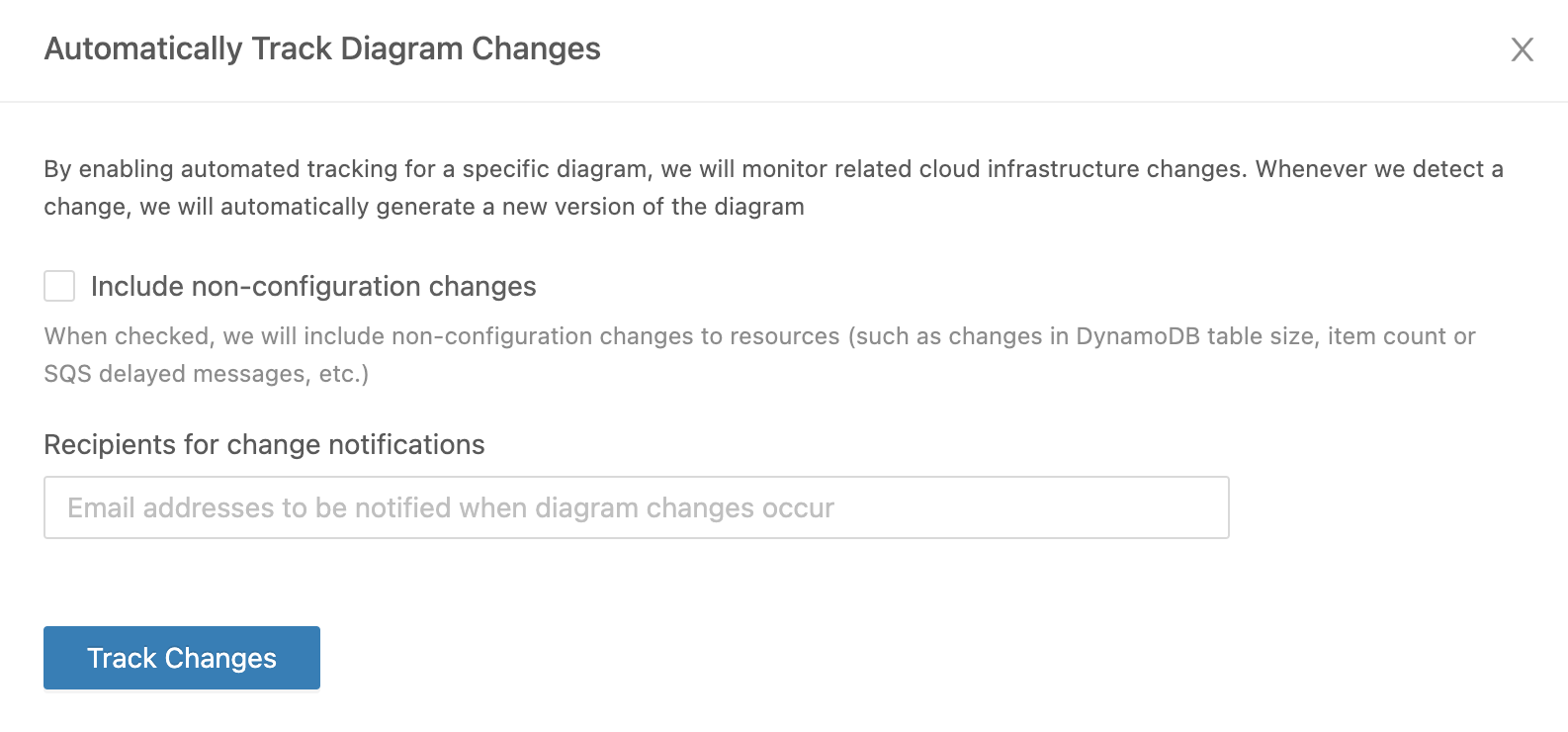
- Include non-configuration changes. When checked, we will include non-configuration changes to resources (such as changes in DynamoDB table size, item count or SQS delayed messages, etc.) - Recipients for change notifications. Configure the recipients to receive notifications when changes are detected.
For more details, see the Monitor Cloud Infrastructure Changes section.