Document Cloud Infrastructure
Quickly generate full documentation of your cloud environment
Overview
Automatically generate comprehensive documentation (.docx) containing infrastructure diagrams and detailed resource information for your AWS cloud environment.
Key benefits:
- Always up-to-date documentation - Eliminate manual documentation processes
- Enhanced security - No need to create read-only AWS console access roles
- Visual + technical insights - Combines architectural diagrams with resource metadata
Generate Documentation
You can generate documentation after successfully syncing your AWS account for a specific region in two ways:
- Quick Export - Click the Generate Documentation button in the top right corner of the diagram view. This will generate documentation with the default settings
- Custom Export - Click the Generate button and this will open the Diagram / Document Settings view, where you can customize the documentation / diagram settings before generating the documentation. For example:
- Choose documentation template
- Choose diagram format (PNG, SVG, PDF)
- Select resources to include / exclude
Configuring Resources and Visualization
You can include or exclude specific resources in the documentation by selecting the desired resource checkboxes in the Generate > Diagram Settings view. Additionally, you can modify diagram visualization settings, which will also be reflected in the generated documentation. Since documentation and diagram settings are linked, any changes made to diagram properties (for a specific view) will be incorporated into the final documentation.
Multi-Region & Account Documentation
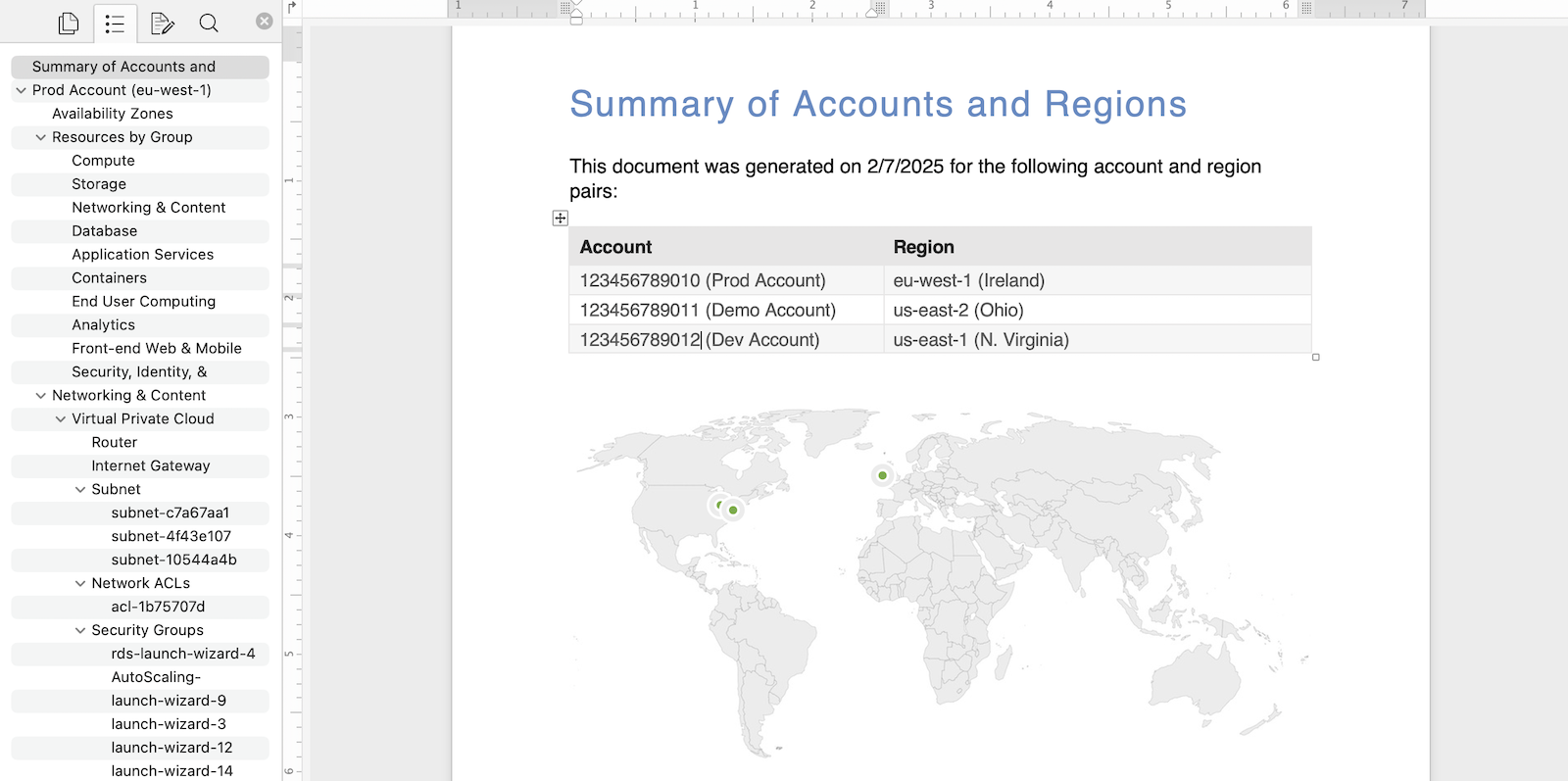
You can generate documentation for multiple regions and accounts by selecting the desired regions and accounts in the left-side menu and clicking the Sync Account button. Once the diagram is generated, click the Generate Documentation button in the top right corner of the diagram view.
This feature is particularly useful for organizations with architectures that span multiple regions and accounts.
Using Custom Templates
You can choose from our provided templates or specify your own template (available for Teams / Enterprise customers) to align with your organization’s style and content requirements. Contact us for more details on creating a custom template.
Using Filter Expressions
You can use filter expressions to generate documentation for specific AWS resources or resource groups. For example, you can generate documentation for a specific VPC by entering the vpcId=vpc-123 in the resource filter field and clicking the generate button.