Version History
Have a complete history of your cloud architecture changes
Overview
Version history in Cloudviz.io allows you to track and compare (visually and as JSON diff) changes in your cloud infrastructure over time.
With this feature, you can revisit how your architecture looked yesterday, last week, or even months ago. It highlights differences between versions—such as added, modified, or removed resources—using clear, color-coded highlights, making it easy to troubleshoot issues, audit changes, or pinpoint the source of unexpected behaviors.
View Diagram Version History
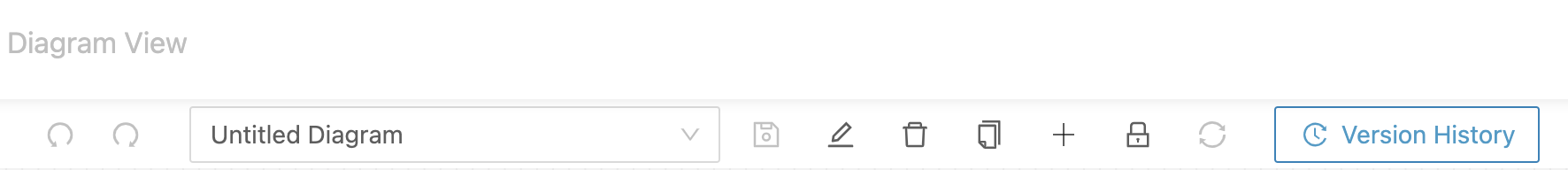
You can access all change history for specific diagram by clicking the Version History in the diagram toolbar. This will open a view with a list of all versions of the diagram:
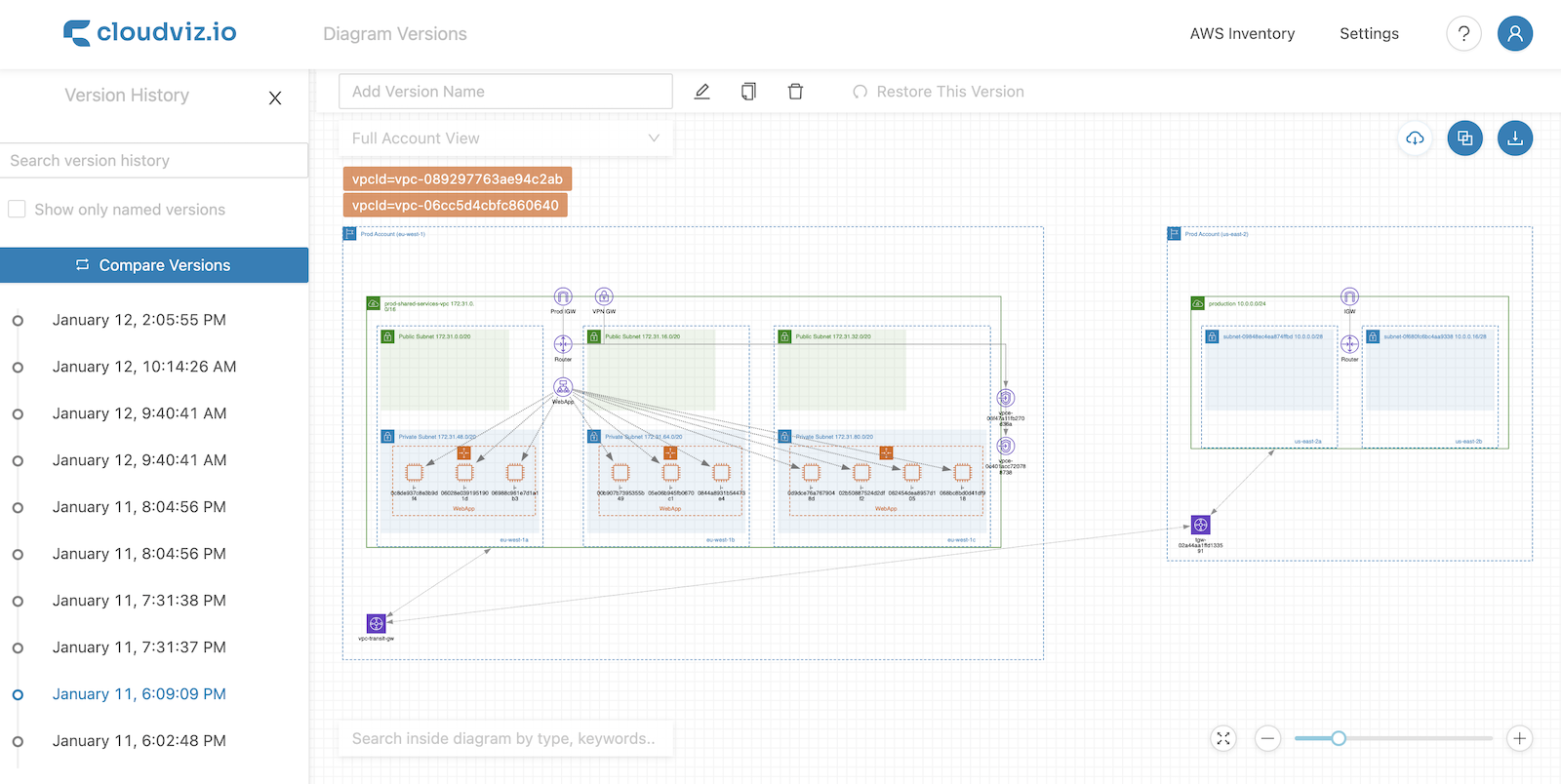
Working With Versions
New Version Creation
A new diagram version is created whenever you generate and save a new diagram. Cloudviz.io automatically checks for changes, including structural updates or property modifications, and saves a new version if differences are detected.
If you have enabled automated monitoring for your diagram, a new version is created whenever changes are detected in your AWS environment related to the resources visualized in the diagram.
Compare Versions
By selecting two versions, you can easily see exactly what has changed between them. This feature allows you to review modifications, identify discrepancies, and understand the evolution of your infrastructure over time.
Visual Comparison
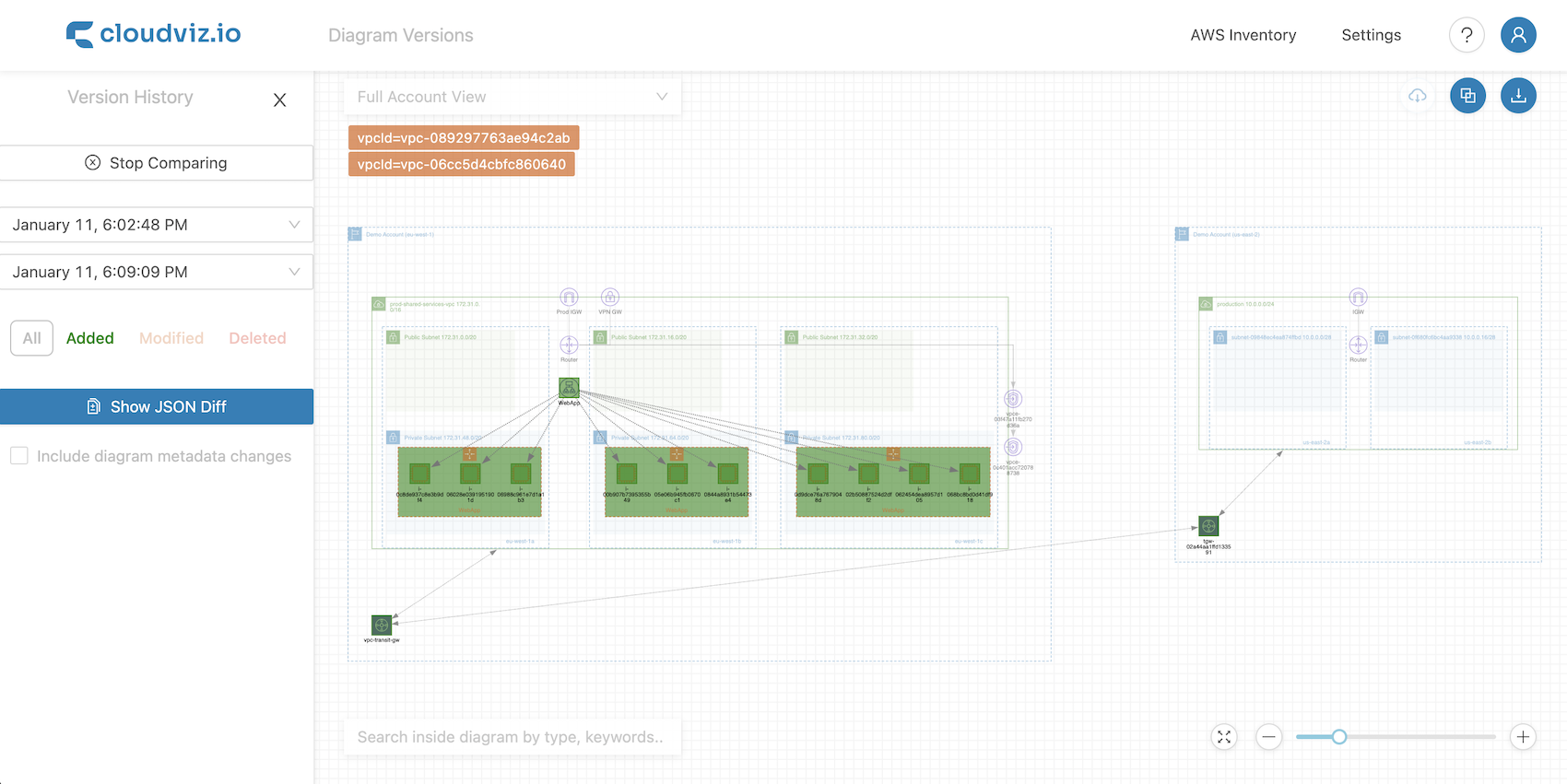
The visual comparison provides a color-coded diagram that highlights the differences between the two versions. Added, modified, and deleted resources are clearly indicated, making it simple to pinpoint the exact changes.
JSON Diff Comparison
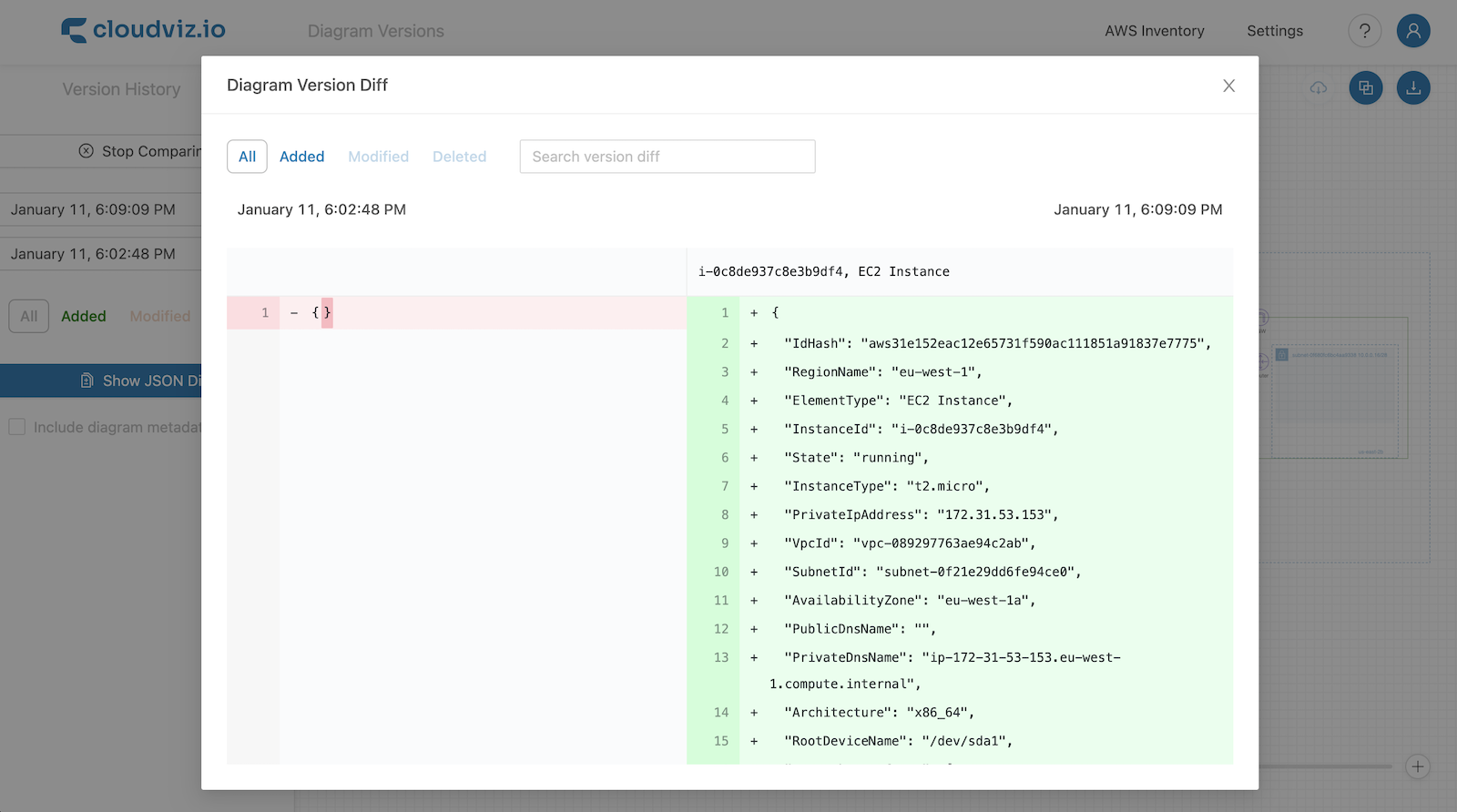
For a more detailed, textual analysis, the JSON diff comparison displays the exact changes in JSON format. This view is ideal for users who need to inspect AWS resource configuration differences at a granular level.
Add Version Name
You can add a name to a diagram version to help you identify it more easily. This feature is especially useful when you want to mark a specific version as a milestone, such as a major update or a significant change.
Additionally, when you add a name for the specific version this will stay in the version history for that diagram permanently until you delete the diagram or the version itself.
Restore Version
You can restore any version of a diagram. This action creates a new version (i.e., the current version) that retains the same resources and properties as the selected version.
Delete Version
You can delete any version of a diagram, except for the current version.
When you delete a diagram, all of its versions are also deleted. This action is irreversible, so please ensure that you no longer need the diagram or its versions before proceeding.
Generate Documentation Based on Diagram Version
You can generate documentation for every diagram version, allowing you to track changes in your cloud infrastructure over time. Simply click the Generate Documentation button in the top right corner of the diagram version history view.
This feature is especially useful for compliance, auditing, and troubleshooting purposes.
Retention Period for Versions
- Base plan subscribers: Diagram versions are stored for 30 days. After this period, versions are automatically deleted unless manually removed earlier.
- Team plan subscribers: Diagram versions are retained for 90 days.
If you need to store versions for a longer duration, such as for audits, debugging, or compliance needs, you can upgrade your Team plan by contacting us.