Multi-Factor Authentication
Simple steps to enable MFA for your account
Steps to Enable Multi-Factor Authentication
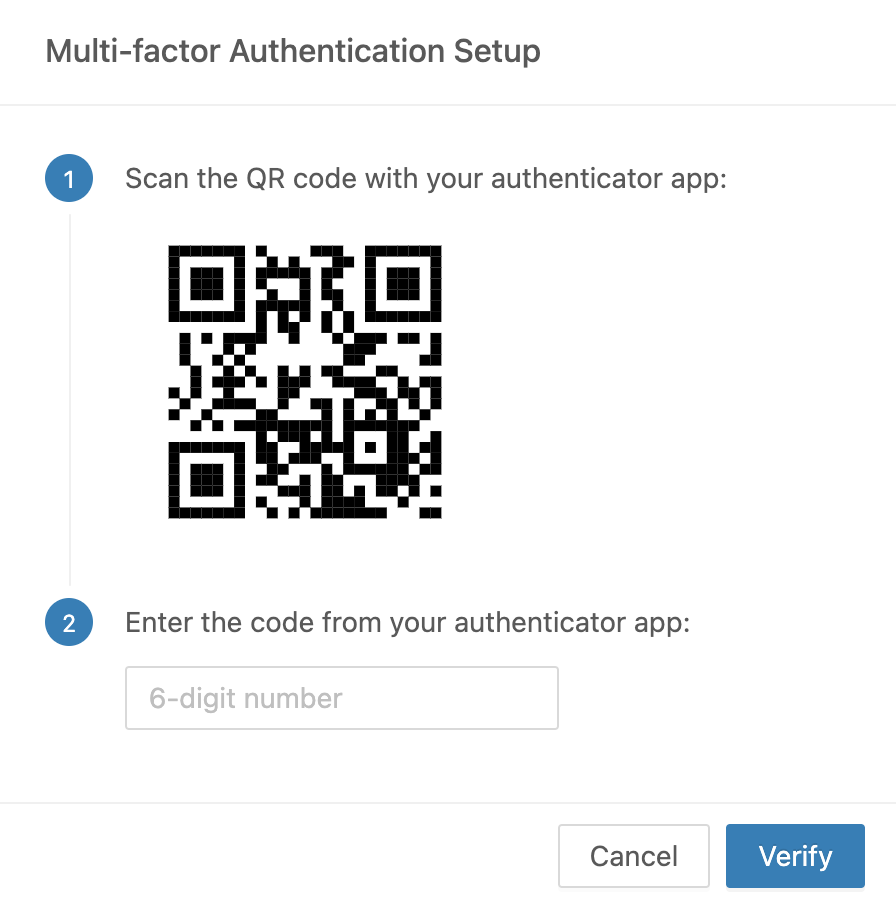
To enable multi-factor authentication (MFA) for your Cloudviz.io account, follow these steps:
- Navigate to Settings > User Settings and click on Enable MFA
- Scan the QR code with your authenticator app (like Google Authenticator or Authy)
- Enter the code from your authenticator app and click Verify